Friday, August 15, 2008
SPORE~~!!!
The SIms 3
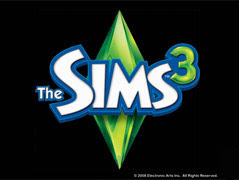
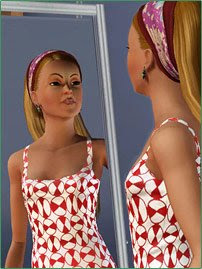 You can modify and tweak every aspect of the sims personal features! Now the only question is what will you make? A creative artistic silent type that stays to himself, or a musle bound jock that is very social?
You can modify and tweak every aspect of the sims personal features! Now the only question is what will you make? A creative artistic silent type that stays to himself, or a musle bound jock that is very social? In the sims 3 there are many new jobs and new ranks in those and previous jobs!. One of these jobs is Becoming a RockStar!!!! In the sims 3 theres a varity of new things you can do from fishing to having a picnic in the park .
In the sims 3 there are many new jobs and new ranks in those and previous jobs!. One of these jobs is Becoming a RockStar!!!! In the sims 3 theres a varity of new things you can do from fishing to having a picnic in the park . You will also be able to design your home with much better flexibility and more options. Wheather your a sims fanatic or have never played you'll love The Sims 3 !
You will also be able to design your home with much better flexibility and more options. Wheather your a sims fanatic or have never played you'll love The Sims 3 !
WARCRAFT 3 overlook + CUSTOM GAME:RESIEDENT EVIL OUT BREAK
 Warcraft 3 has many different forms of play , the basic form is to do the (couf couf boreing) campaign mode, the second and in my opinion best form of play is battle.net , Once on battle.net you can play "ladder games" which is basicly a 1v1 2v2 or 3v3 etc. skermish , but its ranked. Now the funner part of battle.net is the custom games =) im going to go into small detail about a certain game today called Resiedent Evil outbreak V.1.9.5 , i customized this version myself. Well anyways custom games are very different from normal ladder games, they can range from you being a sheep running away from a wolf, to being a hero toming up and becoming nerly unstopable destroying a continues wave of pitiful excuses for enemys ,all the way to games based on movies exmple: resident evil .
Warcraft 3 has many different forms of play , the basic form is to do the (couf couf boreing) campaign mode, the second and in my opinion best form of play is battle.net , Once on battle.net you can play "ladder games" which is basicly a 1v1 2v2 or 3v3 etc. skermish , but its ranked. Now the funner part of battle.net is the custom games =) im going to go into small detail about a certain game today called Resiedent Evil outbreak V.1.9.5 , i customized this version myself. Well anyways custom games are very different from normal ladder games, they can range from you being a sheep running away from a wolf, to being a hero toming up and becoming nerly unstopable destroying a continues wave of pitiful excuses for enemys ,all the way to games based on movies exmple: resident evil .  Now i' ll explain resiedent evil outbreak to you , there will be anywhere from 1 to 8 marines/defenders and one nemisis,the nemisis is the guy that send the zombies to attack, when the game first starts a list full of classes will appear the classes include Scout[dont be a scout they suck],Gunner[high rate of fire and moderate damage],Medic[heals units],Enigneer[uses turret towers to defend],Sniper[long range high damage],Commando[ranged,summons ranged units],Crusader[melee],and Terminator[ranged unit that summons melle and aura units.]
Now i' ll explain resiedent evil outbreak to you , there will be anywhere from 1 to 8 marines/defenders and one nemisis,the nemisis is the guy that send the zombies to attack, when the game first starts a list full of classes will appear the classes include Scout[dont be a scout they suck],Gunner[high rate of fire and moderate damage],Medic[heals units],Enigneer[uses turret towers to defend],Sniper[long range high damage],Commando[ranged,summons ranged units],Crusader[melee],and Terminator[ranged unit that summons melle and aura units.] Now that you've picked your class you can now go get prepared for the first attack [in the pic above it shows the commando with his summoned "meat shields" to help him defend the front entrance] the nemisi will send a wave ove zombies and you must fight them off, and a major warning!!!! dont die u can not come back unless you have reincarnation, so if you're about to die just run!!! Now for engineers and commandos a major hint is to buy towers!! as soon as possible , towers help tremendously so dont be afraid to lay down the bucks for a few towers , this is the best way to earn money ,towers ,towers, towers!!!! And dont ask me which class is best becuase every class [except for scout] has thier own strength and weaknesses so its really a personal game playing style chioce.And a major aspect of the game is postioning , its not that hard to figure out which ways the zombies go every time, i have made a series of towers so you can take advantage of them !! [couf pic below]
Now that you've picked your class you can now go get prepared for the first attack [in the pic above it shows the commando with his summoned "meat shields" to help him defend the front entrance] the nemisi will send a wave ove zombies and you must fight them off, and a major warning!!!! dont die u can not come back unless you have reincarnation, so if you're about to die just run!!! Now for engineers and commandos a major hint is to buy towers!! as soon as possible , towers help tremendously so dont be afraid to lay down the bucks for a few towers , this is the best way to earn money ,towers ,towers, towers!!!! And dont ask me which class is best becuase every class [except for scout] has thier own strength and weaknesses so its really a personal game playing style chioce.And a major aspect of the game is postioning , its not that hard to figure out which ways the zombies go every time, i have made a series of towers so you can take advantage of them !! [couf pic below] Hope this blog helped =) this is dz from pawnz!
Hope this blog helped =) this is dz from pawnz!
How to host warcraft 3 games
Txt version ::
Hi this is DZ Here to showyou how to Be able to host warcraft 3or for that matter any game onlinePAWNZ.BLOGSPOT.com
. Go to start menu and click run ,in the run tb type CMD
2. Now a black screen will pop uptype in ipconfig3.Now write down your DEFAULT GATEWAY,and ip addressimake sure the ip is from the local area connection!! t sould be something like : XXX.XXX.X.X
4. Now open up warcraft 3 and go to options,then to gameplay,Write down the game port
5. Once you have all this information openup a web browser page and type in yourdefault gate way in the address bar
6. now depending on your internet provider(i have comcast and user is comcast andpass is 1234) type in your user and password, if you dont have it, search on google for yourproviders user and pass.
7. after you have the page open go to the game orfeature setup, and click on the port config
8. Once on the page type in your game port youwrote down on step 4, under port range,type it in on both sides, and set protocalto tcp.
9.and now set the column ip address ,to whatever ip address you wrote downNow click enable,then apply and exit out,restart the comp and you shouldbe able to host games now ,
HAVE FUN =) PAWNZ.Blogspot.com